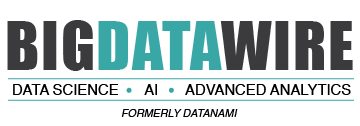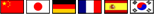Which Type of SSD is Best: SATA, SAS, or PCIe?

So you’ve decided to implement solid state drives (SSDs) to speed up your access to data. That’s great! But now comes the tough part: picking the right drive to use. There are a variety of types of SSDs, including those that use SAS, SATA, and PCI-Express interfaces, all of which carry their own benefits and drawbacks.
Implementing a SSD is one of the best ways to make your server run faster. Despite the fact that they cost about 5 times as much as equivalent hard disk drives (HDDs), SSDs are flying off the shelves. And if you’re performing big data analytics, that speed-boost could be the difference between acting upon an insight and letting the opportunity slip by.
However, not all Flash drives are equal. First, there’s the difference between enterprise-class arrays meant to be used in servers running in data centers, and the SSDs that go into notebook computers and tablets, which typically don’t have the same reliability and mean time between failure (MTBF) ratings.
The particular computer or storage device you have will also dictate which interface you can use. There’s a little bit of wiggle room here, but in general you must match the SSD interface to the interface used in the backplane of your server or storage controller.
Here is a rundown on the three major SSD interfaces, their advantages and disadvantages.
SATA
Most SSDs today are based on the Serial ATA (SATA) interface format. The latest incarnation, SATA III, came out in 2009 and can read data at 6 Gb per second (or about 600 MBps); writes are a tad bit slower, but still much faster than a HDD, the fastest of which top out at around 120 MBps.
Data centers are currently gobbling up enterprise SATA flash drives at an unprecedented rate. According to market tracker Trendfocus, shipments of the enterprise class SATA drives grew 48.6 percent during the second quarter of the year. A total of nearly 24 million units shipped during the quarter. Samsung dominates the SATA flash drive market, according to Trendfocus, as it accounted for 44 percent of the market by units shipped.
Due to the ubiquitous nature of SATA-based SSDs and SATA-compatible interfaces in computers, a SATA drive may be the best choice, says Doug Rollins, senior technical marketing engineer at storage device maker Micron.
“The nice thing about SATA is, when you have an enterprise-class SATA SSD and you also have a server or a storage platform with either a SATA or SAS host interface, it’s a nice natural, easy fit,” Rollins tells Datanami. “You can extend the lifespan of a current platform by moving off spinning media and moving onto enterprise SSDs. You can bump the performance of it and maybe get a year or two more lifespan out of it, and because of its ubiquitous nature, it’s really easy to do.”
Because of their popularity and the number of manufacturers making them, SATA drives are the lowest-cost SSD drives. But just because they’re relatively cheap doesn’t mean they’re always going to be the best for enterprises, including those doing big data analytics.
SAS
While SATA-based Flash drives are becoming ubiquitous as HDD replacements in servers, many enterprises eyeing SSDs are turning to drives based on SATA’s close cousin, the Serial Attached SCSI (SAS) interface.
SAS drives hold several advantage over SATA drives when it comes to enterprise storage. For starters, the latest SAS format, SAS-3, can move data at speeds up to 12 Gbits, which is twice as fast as SATA drives. SAS also delivers less hardware overhead, which is important when latency of data exchange and the number of input/output operations per second (IOPS) becomes an issue. SAS drives also feature more highly configurable reporting structure, and deliver better overall end-to-end data integrity than SATA drives.
But the most important difference between SAS and SATA drives is that SAS drives support multiple data paths, which can provide greater data-path redundancy and high availability. That’s the key reason why SAS-based SSDs are generally favored over commodity SATA drives in enterprise settings.
“One of the key advantages of SAS drives is the fact that they can support two discrete data paths into the same media pool,” Rollins explains. “Because they sit naturally in dual-controller based storage arrays, they’re a great fit for the vast majority of software defined storage packages out there.”
Micron sees SAS drives fitting nicely into multi-port storage arrays that businesses use to store data. “It’s great if we can get a little bit extra performance out of these mission-critical systems. But the vast majority of customers emphasize stability, reliability, durability, and predictability far, far more,” Rollins says.
There’s one more important factor to consider about SAS drives, and it actually favors SATA. If your server or array supports a SAS interface, you can plug either a SAS or a SATA drive into it, and it will just work. “There’s a translation protocol built in. It’s going to work fine,” Rollins says. However, if the server or array sports a SATA backplane, you must use a SATA drives; a SAS drive will not work.
PCIe
One of the more interesting developments in the SSD market recently is the introduction of new drives that connect to servers and storage arrays through Peripheral Component Interconnect Express (PCIe).
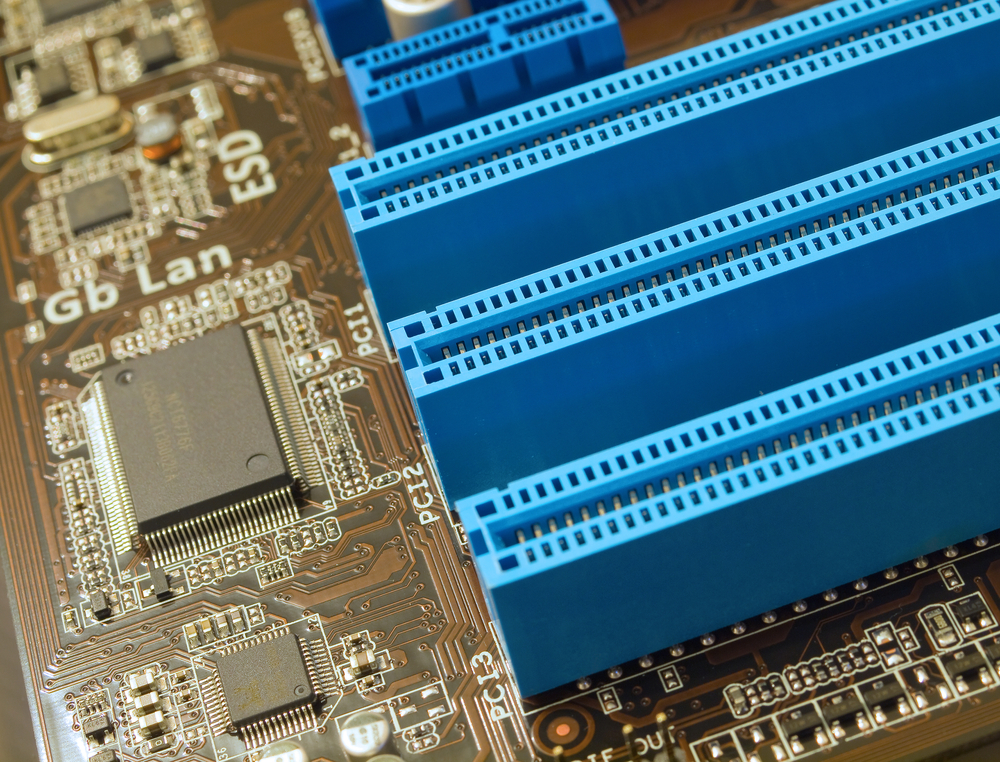
A PCIe port on a motherboard (kvinoz/Shutterstock.com)
What makes these drives so interesting is the fact that PCIe is essentially the backplane. By effectively bypassing the SATA or SAS controllers, PCIe drives basically plug right onto the backplane of the server, making speed is the big advantage held by PCIe SSDs over other types of SSDs.
Each PCIe Gen 3 lane can move data at speeds up to 985 MB per second, and some vendors are shipping 20-lane PCIe-based storage devices. That’s blistering fast, and is the main reason why PCIe-based SSDs are being called upon to serve data-heavy, low-latency content, like streaming video.
SAS and SATA drives also connect to PCIe backplanes. However, those two interfaces combine physical hardware form-factors with software protocols, all of which slows down the data. At the simplest level, PCIe is all about electrical signaling, so to actually produce a drive that “talks” PCIe, Micron piggybacked four PCIe “lanes” upon the physical SAS wiring and connectors, Rollins says.
Most of the interest in PCIe flash drives at the moment is coming from the consumer market at this time, and involves small SSDs in the “card” format, Rollins says. It’s possible we’ll see more PCIe-based SSDs in the enterprise space. SSD makers are currently watching how the market responds to PCIe.
“A lot of folks felt PCIe would be the death knell for SAS as a drive interface, but it just hasn’t been born out,” Rollins says. “PCIe definitely has the growth curve. It looks good. But it’s percentage of unit shipped is still thin, especially in enterprise market. The vast majority of storage devices for enterprise arrays are certainly SAS interface, whether Flash or rotational media.”
SSDs are having a big impact in how system architects build systems and how developers create applications. The big boost in IOPS they provide help to keep today’s fast CPUs continually fed with data. But selecting the right SSD is not as simple as it may appear.
Related Items:
Flash and the Future of Storage in a Software-Defined World
Solid-State Drive Makers Eye Big Data Markets
Does InfiniBand Have a Future on Hadoop?